TikTok dynamic URL UTM parameters for Tracking User's acquisition
by ShahzadaAliHassan - 17th October 2022
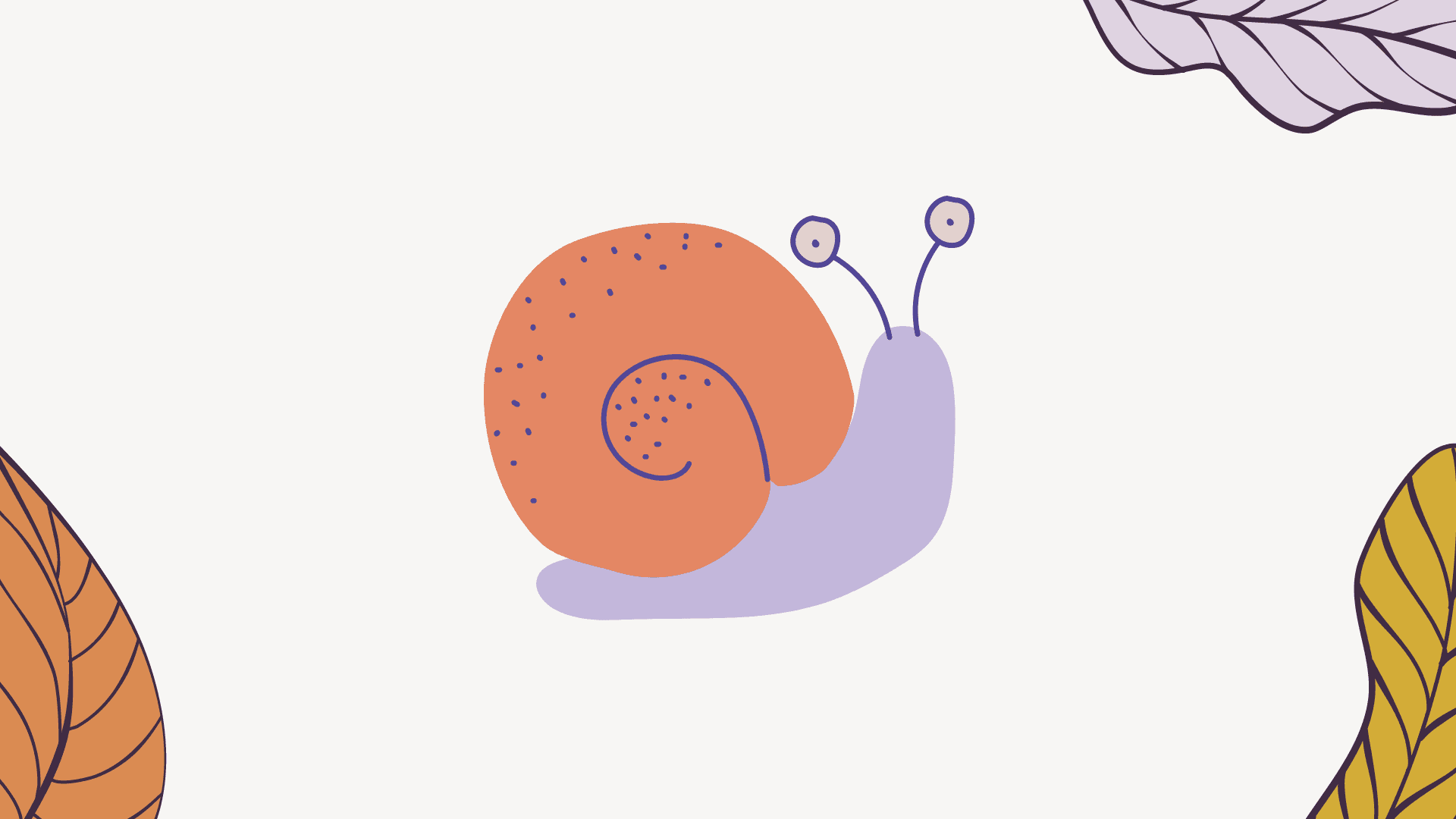
To track the traffic acquisition for tikTok ads on google analytics for iOS14+ users. In this article, we will walk through the steps to set up the dynamic URL parameters on the tikTok ads maanger.
Origin of the issue
As a result of iOS14 changes, advertisers running campaigns will be affected by limitations on data sharing. The user can opt-out or opt-in of the tracking, either way the source of the traffic is lost.
Therefore, when the app user clicks on one of the tikTok ads the ttclid is not passed with the landing page URL. Before these updates, an ttclid parameter was passed with the URL, which is a random string of aphla-numaric characters, containing all the information about tikTok ads, campaign, ad group etc.
Solution to the ATT
There is the server side tracking solution to fix the tikTok ads reporting / conversion tracking on tikTok ads manager with conversion API. We can also, add UTM paramters in the URL and view the report in UA or GA4. we can build custom reports in UA and GA4 to visualize which tikTok ads are performing well. However, the inital step is to add the UTM paramters in each tikTok ad at ad set level.
UTM Code
We need to update the URL code for all the tikTok ads, we are running on tikTok ads manager. Copy the code below and paste it under tikTok Campaign> Ad set> ad> Destination URL Or Ad Tracking URLs. Copy the code below & add it next to your destiantion URL.
Notes
- Updating the UTM paramter will unpublish the ads and they will be in "Review" for upto 48 hours.